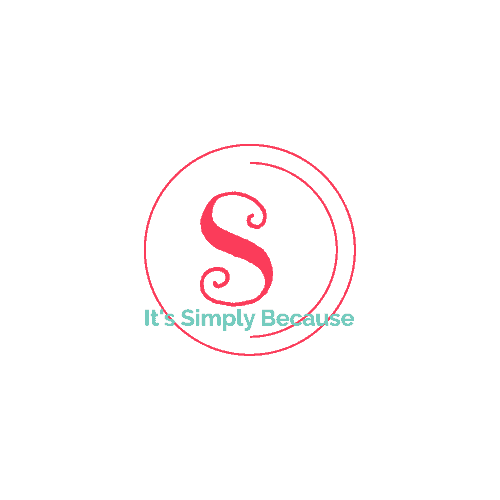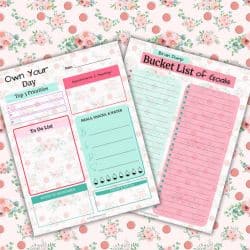What Happens When You Already Have a Digital Planner for GoodNotes?
Do you already have a digital planner for GoodNotes that you are using but you want to add a few digital planner page inserts to make it more robust? Check out this quick video on how to do this in GoodNotes! (Note: This is for simple planners without binder rings.)
As you can see it’s very simple to add a page to your existing digital planner for GoodNotes. So, if you find that perfect habit tracker or calendar and you want to add it, now you can.
What happens if you find that you had pages in your digital planner that you don’t like? How do you delete those pages from your GoodNotes planner? That video is live too.
If you found this video helpful, please share this post. I 💖 Pinterest!

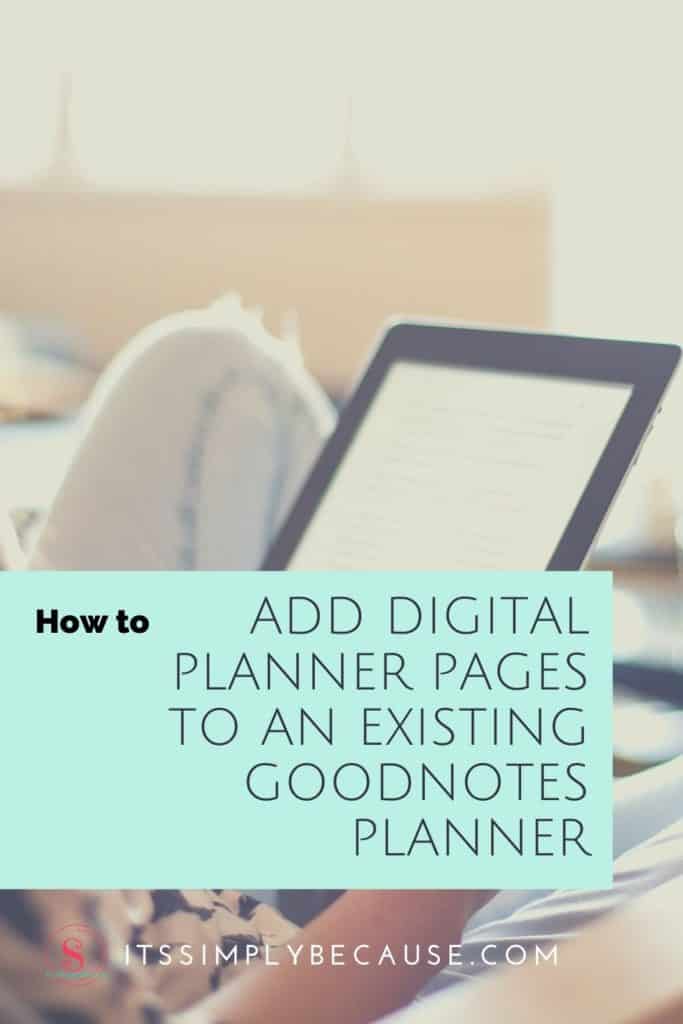
Creating printables and digital planners for GoodNotes and Notability is something I love to do. I do create free digital planner inserts and offer them here on my blog. Just go to the home page. I also have made digital planners that are compatible with GoodNotes and Notability. Check them out on my planner shop here.
I use my digital planners for GoodNotes on my iPad with an Apple pencil. It works great! Check out the GoodNotes app here.