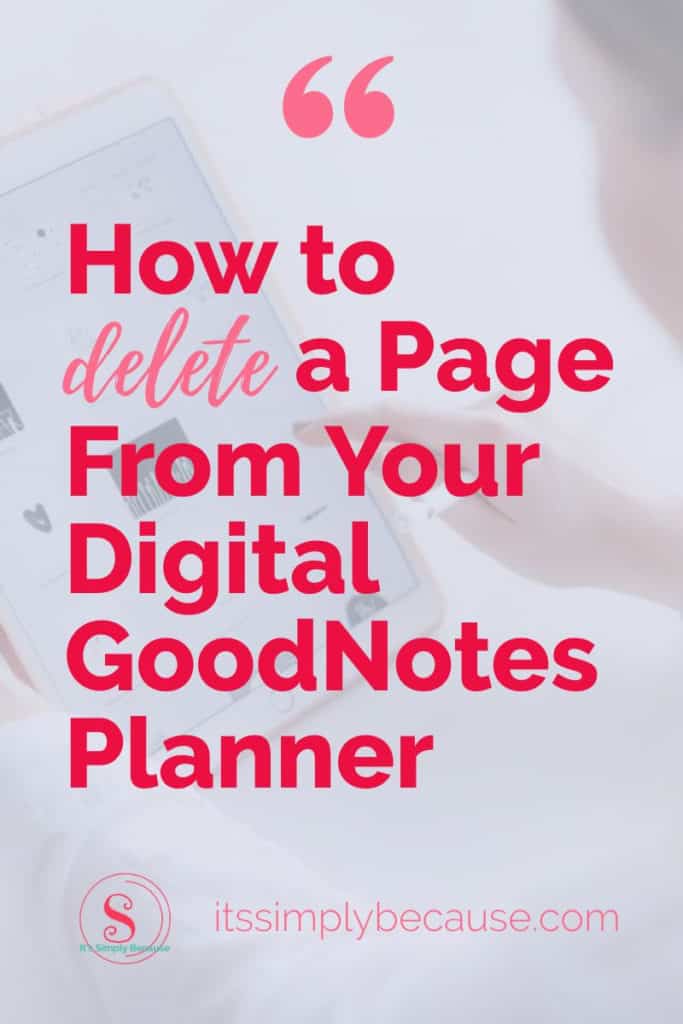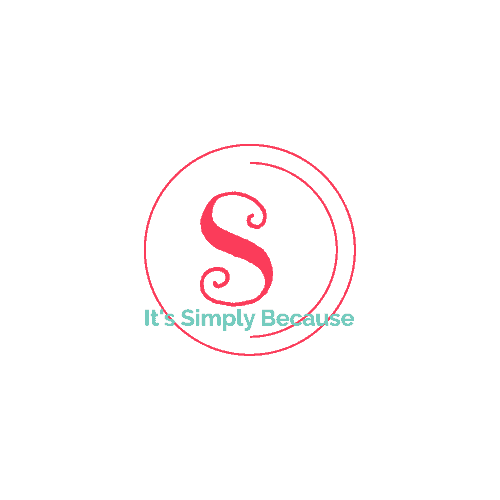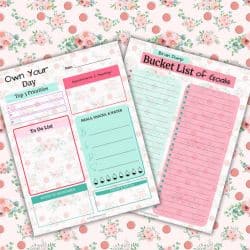What Happens When You Already Have A Digital Planner for GoodNotes?
Continued…
Previously I showed you how to add pages to your already existing digital planner for GoodNotes. This quick video will show you how to delete unwanted pages from your digital GoodNotes planner because sometimes even the greatest planners may not be exactly what you want.
How to Delete an Existing Digital Planner Page in GoodNotes
Just like adding a page to an existing digital planner, deleting a page is super simple. So if you have a great digital planner but it has a few pages that you’d like to get rid of, you now know how. Tweak it until you love it.
Side Note: If you later decide you deleted a page you actually want, you can always add it back. Etsy keeps your purchase history saved and you can download the product again and add the page back. The only thing that can get tricky is when you have a digital planner with links.
If you found this video helpful, please share this post. I 💖 Pinterest!